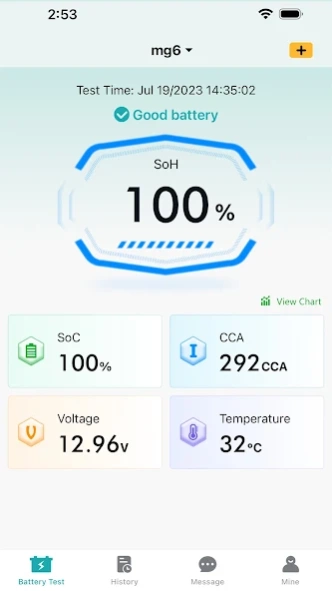Powerful BMS-Personal 1.2.1
Free Version
Publisher Description
Powerful BMS-Personal - Powerful BMS, BMS,Battery Test,Battery Monitor,Real-time battery monitoring
Real-time battery status monitoring
The on-board equipment can accurately detect the voltage, SOC and SOH status of the battery when it is stationary by dynamically detecting the status of the vehicle.
4G data transmission
The battery test results are regularly transmitted to end users and service providers through 4G, so as to understand the real-time status of the battery and monitor the battery usage trend to avoid any loss caused by sudden battery damage.
Customized early warning/digital drainage
Battery feed or deterioration warning can be customized according to requirements, and timely remind end users to collect effective measures. OEMs and their dealership stores can also use early warning information to remind end users to return to the store for battery testing and maintenance in a timely manner.
About Powerful BMS-Personal
Powerful BMS-Personal is a free app for Android published in the System Maintenance list of apps, part of System Utilities.
The company that develops Powerful BMS-Personal is wanbaolu. The latest version released by its developer is 1.2.1.
To install Powerful BMS-Personal on your Android device, just click the green Continue To App button above to start the installation process. The app is listed on our website since 2023-09-12 and was downloaded 0 times. We have already checked if the download link is safe, however for your own protection we recommend that you scan the downloaded app with your antivirus. Your antivirus may detect the Powerful BMS-Personal as malware as malware if the download link to com.dc.bms100_user is broken.
How to install Powerful BMS-Personal on your Android device:
- Click on the Continue To App button on our website. This will redirect you to Google Play.
- Once the Powerful BMS-Personal is shown in the Google Play listing of your Android device, you can start its download and installation. Tap on the Install button located below the search bar and to the right of the app icon.
- A pop-up window with the permissions required by Powerful BMS-Personal will be shown. Click on Accept to continue the process.
- Powerful BMS-Personal will be downloaded onto your device, displaying a progress. Once the download completes, the installation will start and you'll get a notification after the installation is finished.